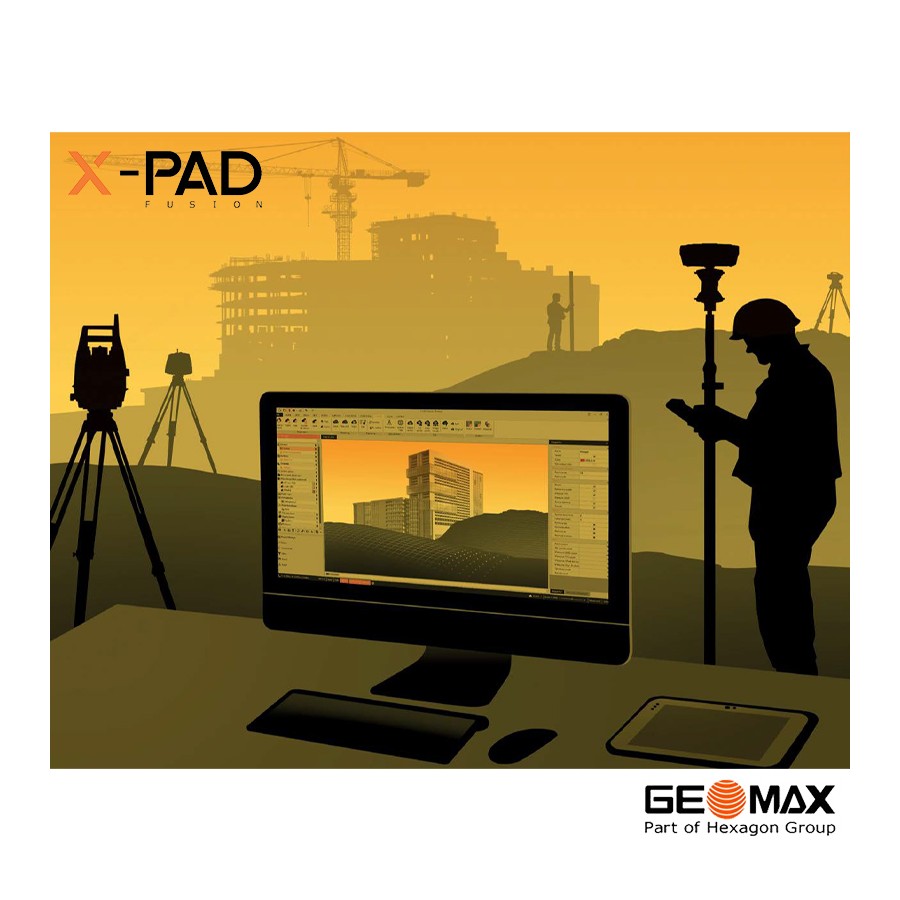
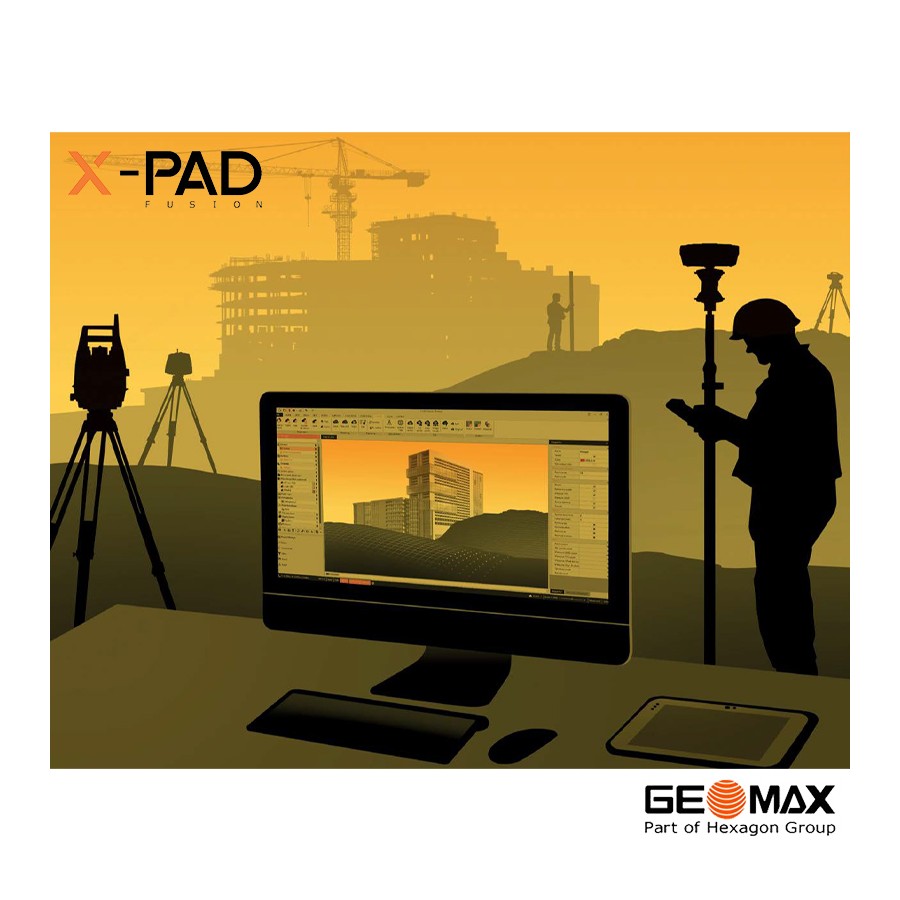
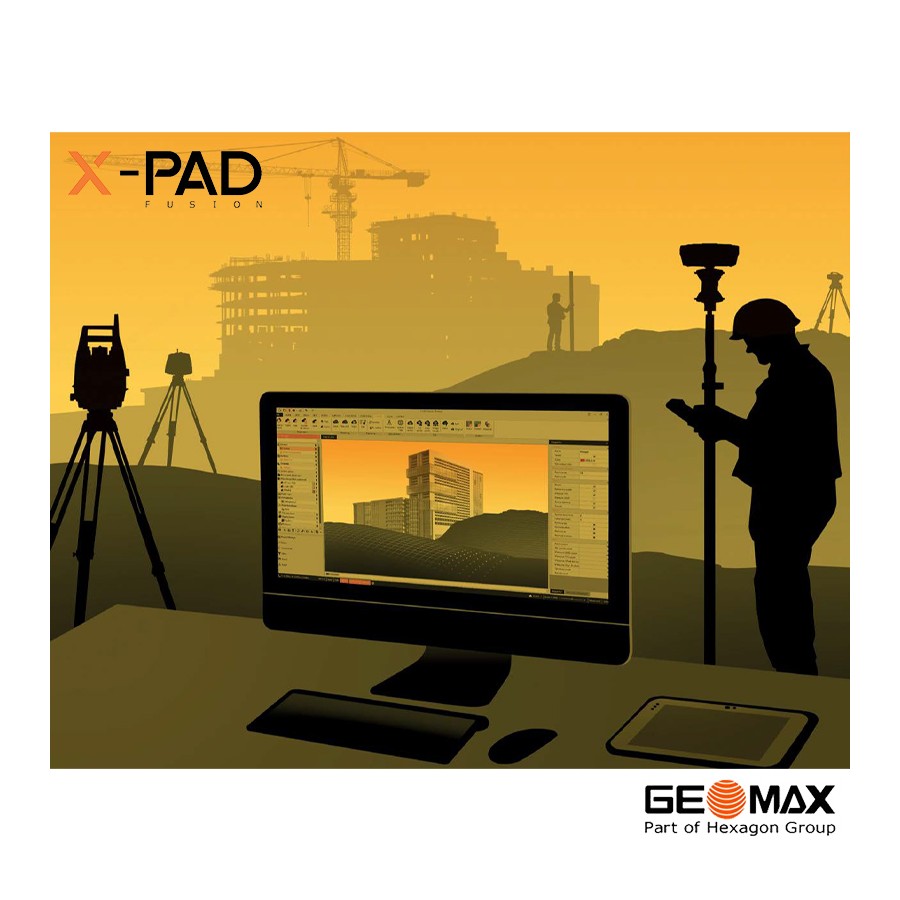

X-PAD Office Fusion is a desktop software integrating geospatial data from TPS, GNSS, scanners and other sensors in a single environment.
 Security policy
Security policy
We re using Security Certificate GeoTrust OV with 256bit encryption.
 Delivery policy
Delivery policy
Orders places before 14:00, working days, usually are shipped at the next working day.
 Return policy
Return policy
You have the right to return your purchase within 14 days (terms may apply).
Different to other software solutions in the market with X-PAD Office Fusion we offer our customers one software solution that manages measurements, coordinates, drawings, point clouds and other types of data in ONE platform in a simple and intuitive way. We help you get started immediately with our interactive tutorials that guide you through the whole workflow to create even more ease of use.
One software for all workflows
From import to final drawings, X-PAD Office Fusion offers you the best tools without having to pass data from one program to another. You can load data from total station, GPS, digital level and laser scanners and calculate, view and manage in one software. You can connect TPS survey, GPS survey, levels, laser scanner sessions and see everything together.
Data organisation
With X-PAD Office Fusion you can handle different types of data: measures, points, drawings, surfaces, cross-sections and point clouds. With the project manager you can organise the data within the same job file. Multiple survey sessions and different groups of drawings can be managed and data made visible or invisible at any time.
Data visibility
A modern working environment, designed to manage geospatial data, and a powerful CAD 3D are the basic framework on which topographic and laser scanner modules have been developed. Data can be viewed and managed on table grids with countless powerful functions for searching, filtering and editing.
Topographic CAD
The X-PAD Office Fusion CAD combines both, a CAD designed to operate according to the standards defined by AutoCAD but also made for topographic use. When you have to indicate a coordinate, you can type the name of the corresponding point; or you can select topographic objects (points and lines) according to the survey code.
Minimum hardware requirements:
Recommended system requirements:
Advanced Professional Use (large datasets, full-frame cameras)
Dedicated and updated Graphic Card is needed for all modules.